Orbits of sun and moon
The upper graph shows the sun and moon orbits for the defined location. In addition to the sunrise and sunset, the beginning and the end of the civil twilight (sun 6° below the horizon) are also displayed, which is considered the beginning and the end of the hunting light.1
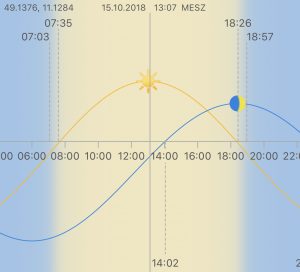
The time range of the graphic can be varied between a few hours and approximately two years. At a resolution of a few hours, the sunrise and the sunset, the moonrise and the moonset, and the civil twilight are displayed in the graph. In the time range of months and years, only the ribbons of the highest and lowest altitude of the sun and moon are displayed.
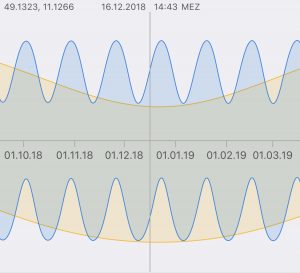
With a double-tap on the graph, the current date and time will be set.
Moon phases
The lower graph shows the current altitude of the sun and the moon, the maximum of the altitude of the day, the level of illumination of the moon, the ascents and descents of the respective day, and the next phases of the moon.

Due to the orbital period of the moon, it happens that on certain days there is no rising or setting of the moon.
Moonlight
The moonlight index is a clue to the hunter for visibility at night. The moonlight index depends on the level of illumination of the moon and on its altitude. A full moon vertically above the location has an index of 10.
The following guidelines apply:1
| 0.1 to 2.0 | Target acquisition hardly possible |
| 2.1 to 3.5 | Target acquisition possible |
| 3.5 to 5.0 | Contours clearly visible |
| 5.0 to 7.5 | Accurate identification of game possible |
| 7.5 to 10.0 | Very bright |
The changing of daylight saving is marked by a red line. You have to keep in mind that one hour is missing in the spring and in the autumn this hour is doubled.

With a double-tap on the graph, the current date and time will be set.
Map
In the map view the location for the astronomical data can be defined.

By default, the location of the device is used. For this, the app must be given the permission to determine the location. The authorisation can be checked and changed at any time in the „Settings“ of the device:
Settings -> Privacy -> Location Services (ON) -> Moonlight
As an alternative to your own location, any other locations can be selected.
You can either enter a location or coordinates in the input field or select a location with a long tap on the screen. If a location is displayed in the input field, its coordinates are used. With an empty input field, the location of the device is used again.
1 How good the hunting light in twilight or moonlight is depends on many factors. Apart from the weather, the surface is also decisive. In snow or on a freshly mown field, you have a clearer and better view for identifying the game.